

1. Make sure your in-game F-Keys are the same as the ones on your OSRSwitcher account page.
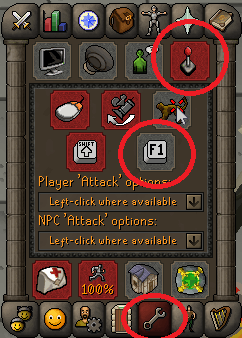
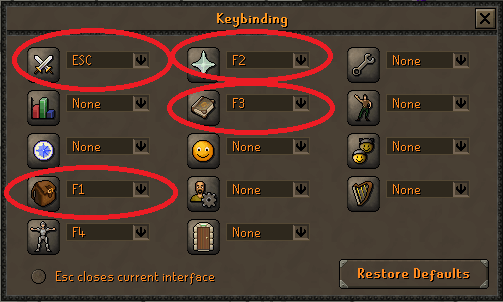
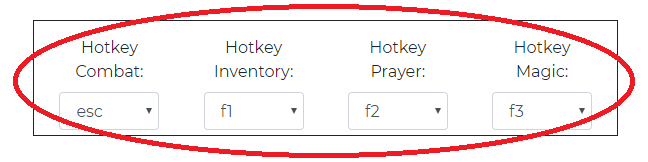
2. Create a new profile on the OSRSwitcher account page.
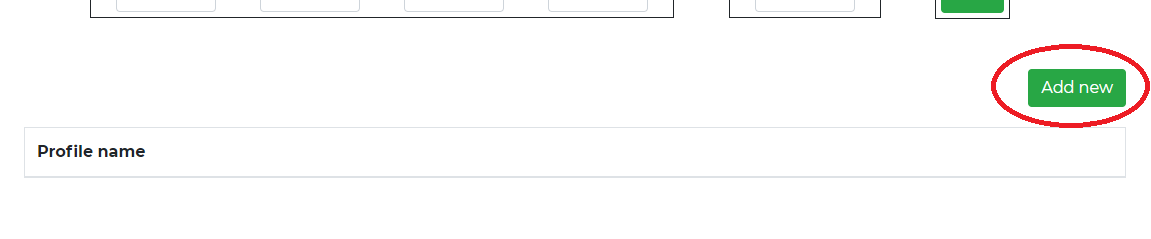
3. Edit the new profile on the OSRSwitcher account page.
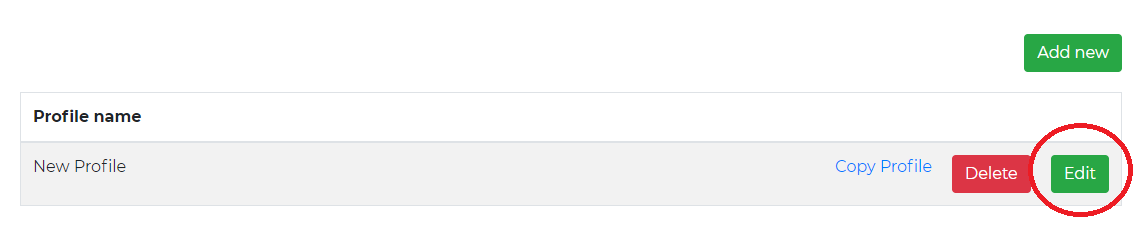
4. Edit the name of the profile.
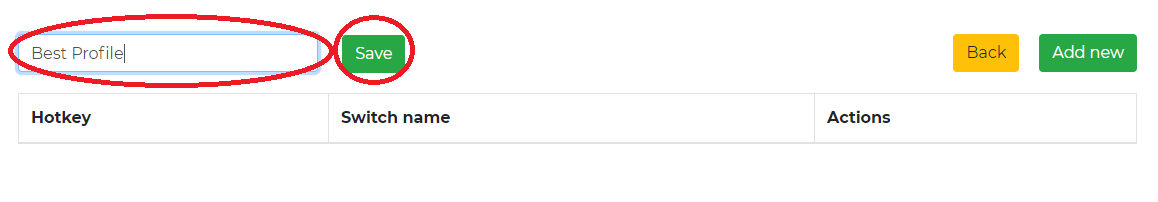
5. Add a new switch to the profile.
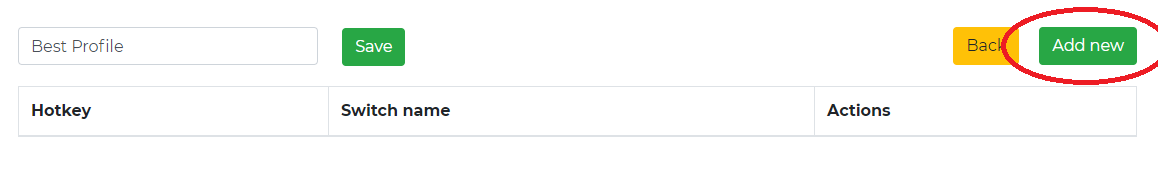
6. Edit the new switch.
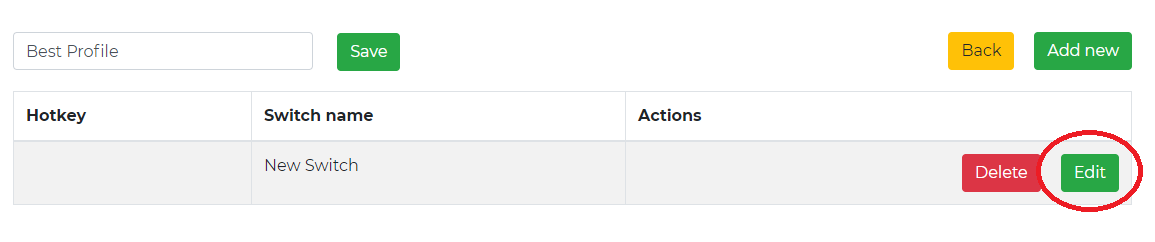
7. Edit the switch name and add a hotkey for at what button press the switch should be activated.
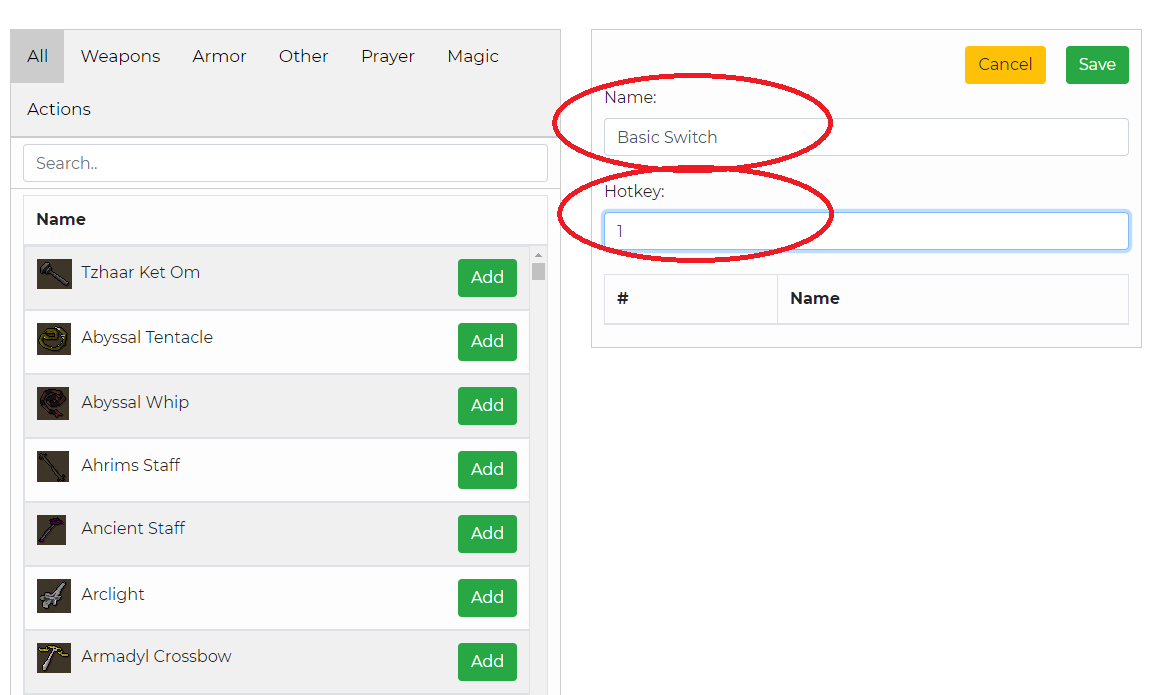
8. Search & Add the items/prayers/spells/actions you want for the switch. Save the switch.
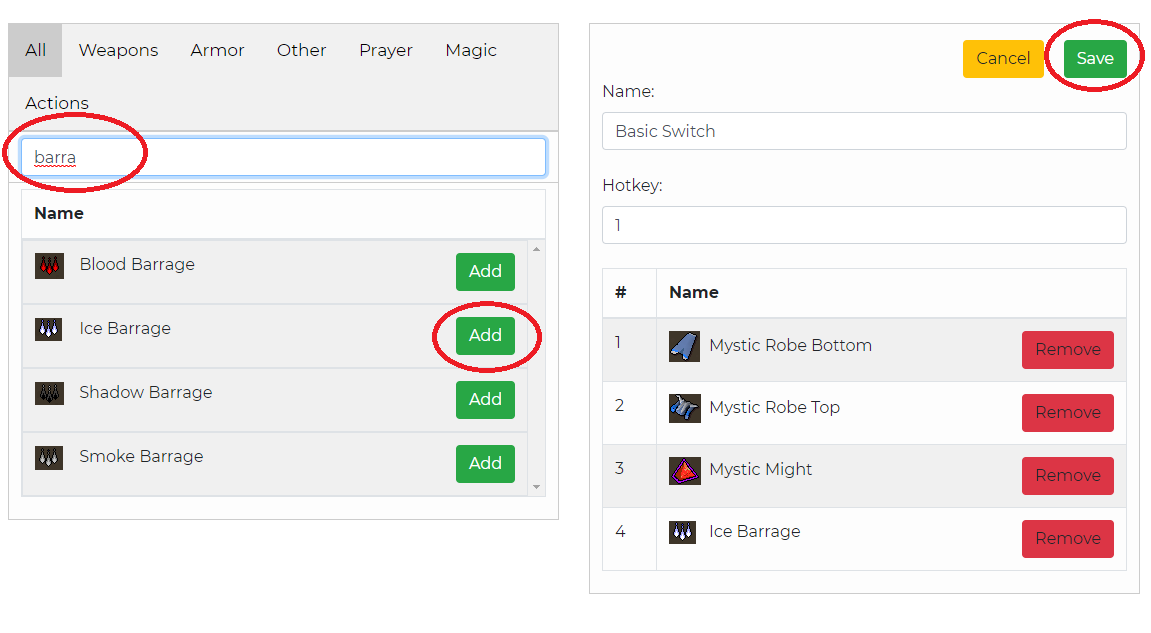
9. You should now see the switch on the profile page.
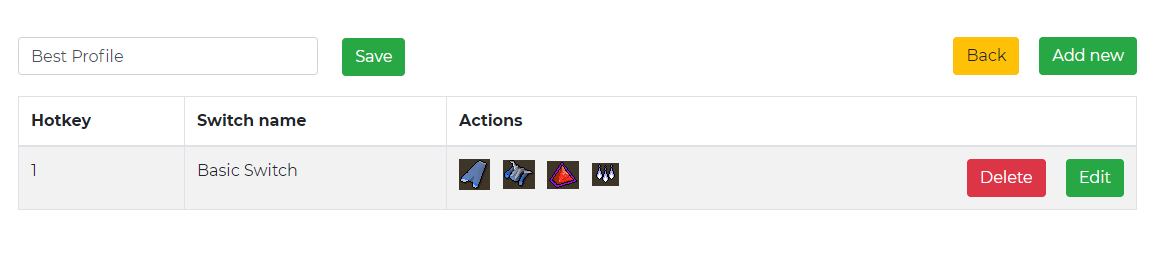
10. Go to the download page and download the latest version of OSRSwitcher.
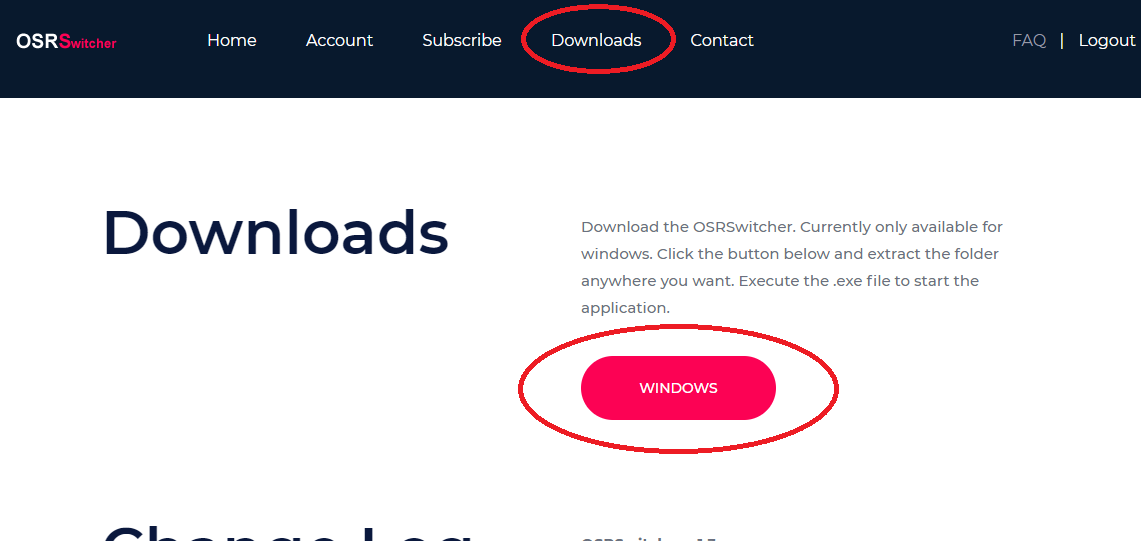
11. Once OSRSwitcher is downloaded extract the folder to wherever you want.
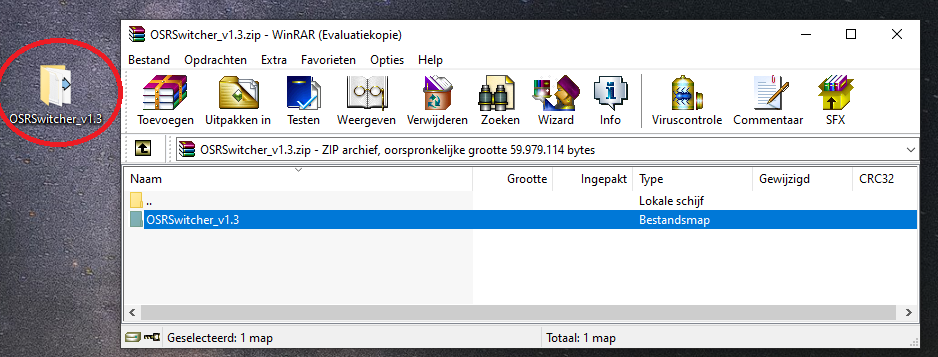
12. Open the folder & start the "OSRSwitcher_vX.X.exe".
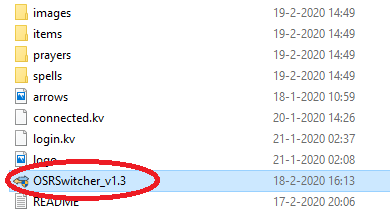
13. Log in using your OSRSwitcher credentials.
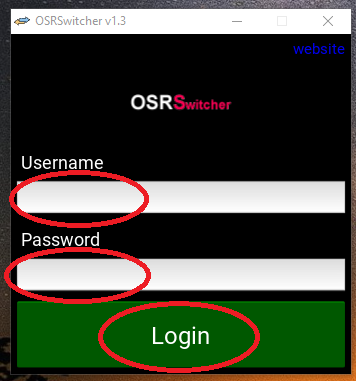
14. Log in to OSRS, select the profile you want to use and click "Start Switcher".
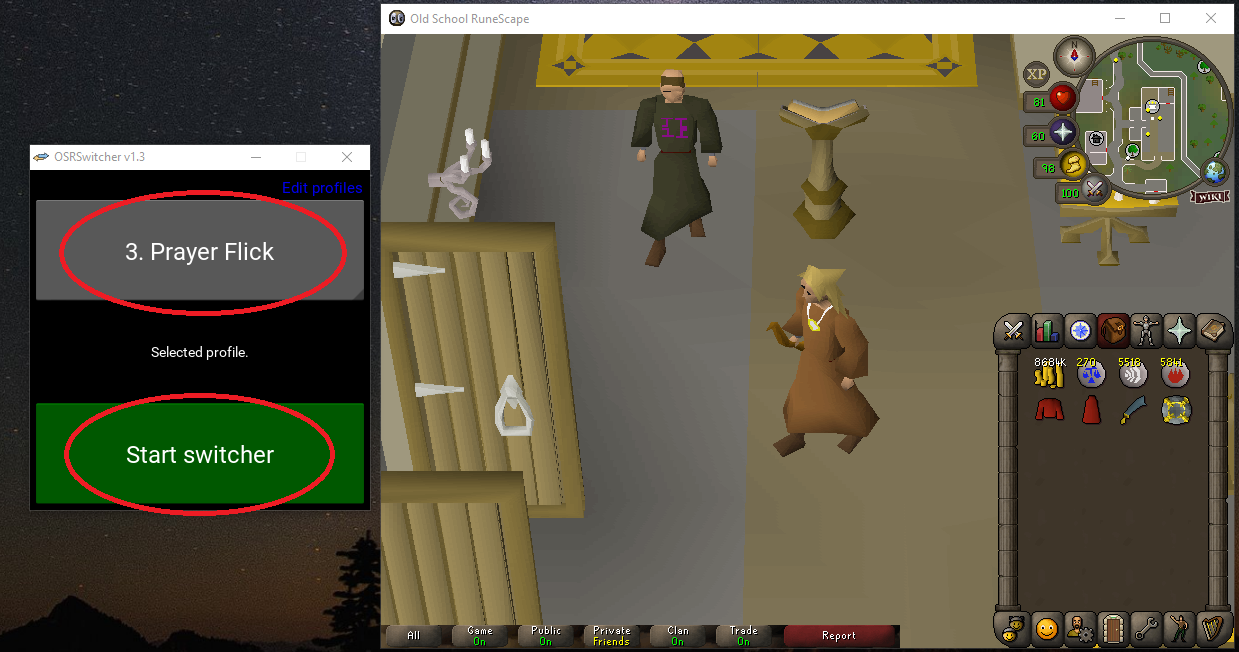
15. You are now ready to use the switcher!
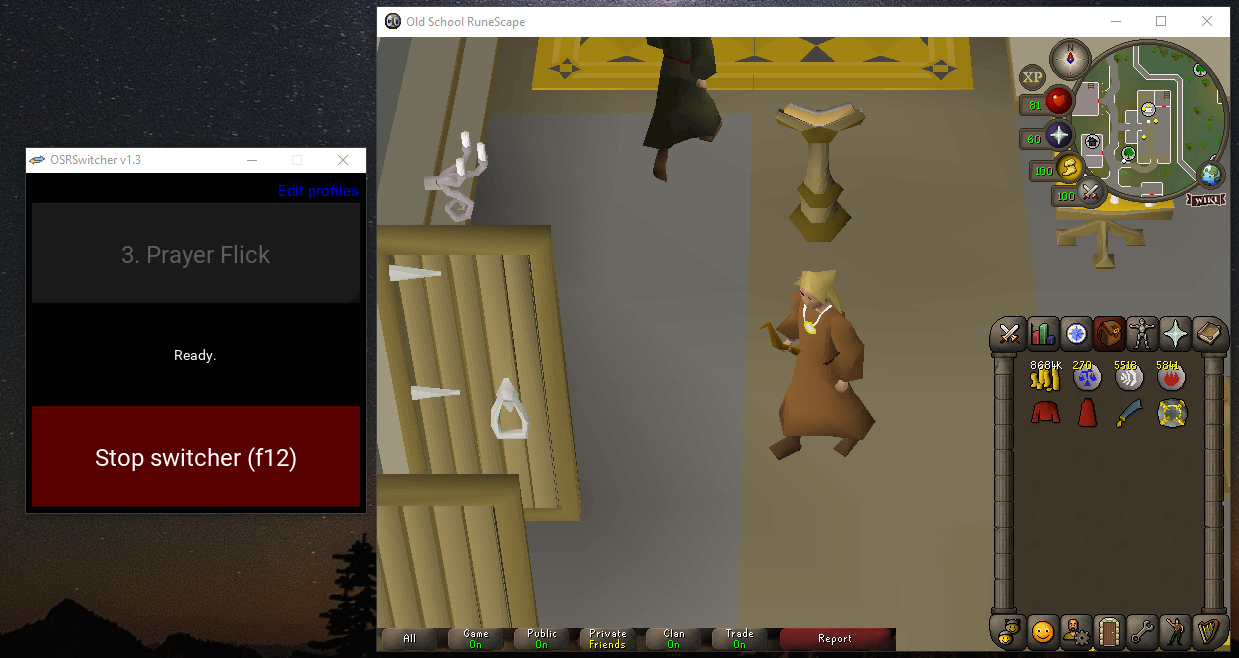
Getting errors? / OSRSwitcher isn't working? For extra help when using OSRSwitcher take a look on the help page to find the answer to your problem.
If you have any questions feel free to contact us through Discord, or Email.