

- If you want to know how to set everything up, take a look here.
The software works based on image recognition. But what does this mean?
When you have your switches set up and you start OSRSwitcher, this is what happens:
- The application focuses your selected client, and then looks for this image to detect the position of your inventory:

- When your inventory position is calculated it uses the F-keys you setup on your account page to switch tabs and to detect any prayers and/or magic spells you've added to your switches.
- OSRSwitcher constantly looks for the positions of the items in your switches, so even if your item is in another position in your inventory, OSRSwitcher will still click the correct item when you press the hotkey.
- Whenever you press a hotkey OSRSwitcher clicks on a random position on the item (So you rarely press the exact same pixel after each other)
- Pressing the same hotkey twice in a row within 8 seconds will say that you can't use the same hotkey twice in 8 seconds (Hotkey Cooldown), this is to prevent you from accidentally pressing the button twice after each other which could mess up the switches of your gear and prayers.
- The Hotkey Cooldown doesn't apply for "Click Special Attack Bar", Spells, Food and Potions. This allows you to perform these actions after each other using the same hotkey without any cooldown. So if you have a switch that switches to your mage gear with a barrage at the end and you splash, you can press the same hotkey within 8 seconds to skip the switches of your gear & prayers and just do the barrage again.
That's about it! Enjoy using OSRSwitcher!
1. Try clicking on your client after pressing "Start switcher" on OSRSwitcher so the client is being focused. (It should do this automatically but doesn't work 100% of the time)
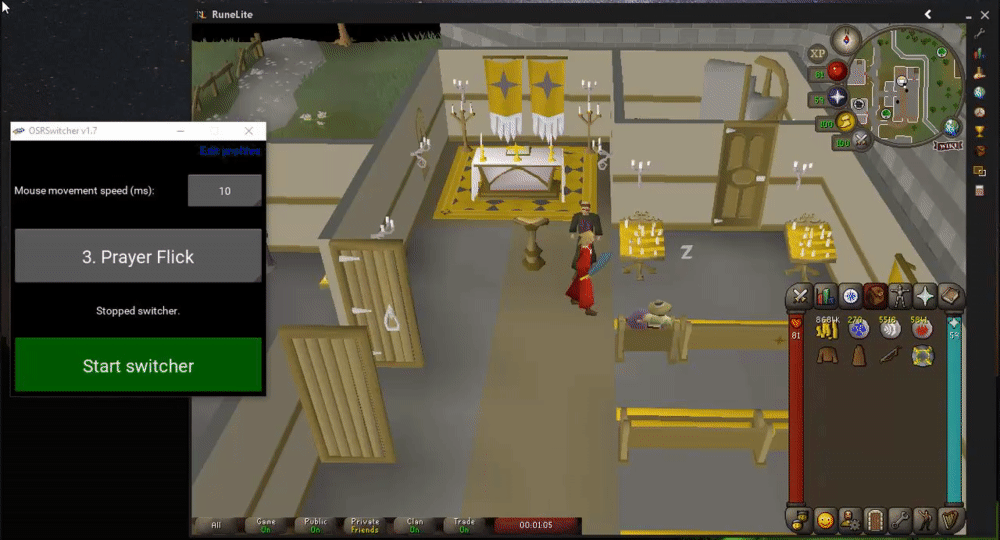
2. If using RuneLite, make sure the "Stretched Mode" and "Interface Styles" Add-on are turned off.
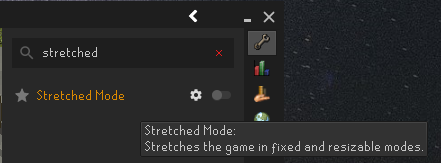
3. If using multiple monitors make sure your RuneScape client is on your main monitor. It won't work if the client is on your second monitor.
4. If the above don't work make sure your windows display scale setting is at 100%.
To figure out how to check this, click here.
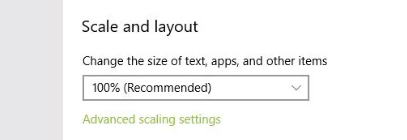
1. A very simple one, but make sure you have unlocked the prayer & that it's not already activated.
2. Make sure your F-Keys in-game are set the same as on the OSRSwitcher website.
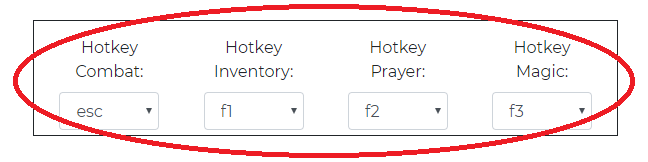
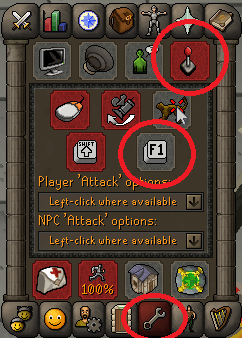
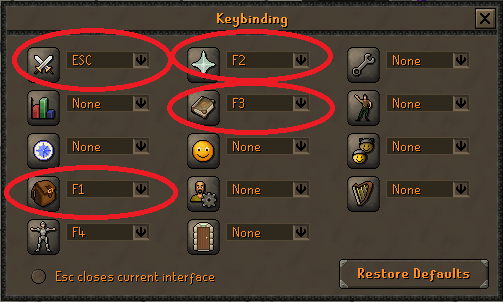
3. If using the resizable setting in-game make sure the following settings are turned off:

1. Make sure you have all the required runes in your inventory. The spell has to be in it's color, so not grayed out:


2. Make sure your F-Keys in-game are set the same as on the OSRSwitcher website.
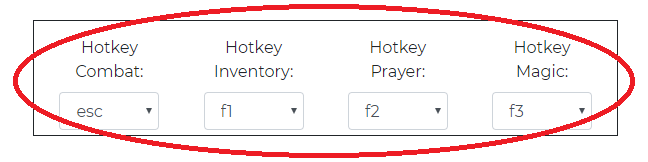
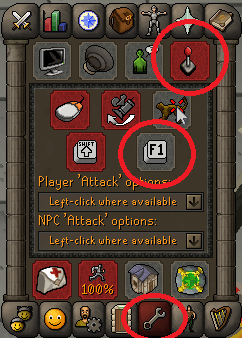
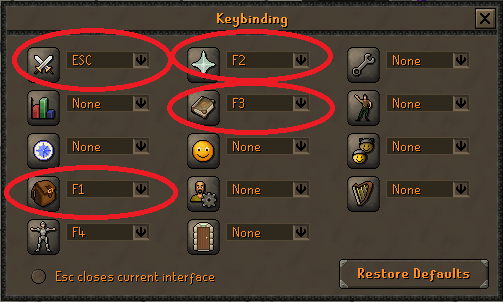
3. If using the resizable setting in-game make sure the following settings are turned off:

1. Make sure you have your in-game brightness turned up to it's maximum.
2. Make sure you don't switch too fast after each other. The software needs a little bit of time to detect recently switched items.
So basically don't switch to your mage gear and then to your range gear within 1 second. Wait a few seconds and it should work just fine.
3. If you're using OSRSwitcher on a Private Server: Some private servers have modified clients. Because of this the switcher is sometimes too fast for that specific client.
Try playing around with the "Mouse movement speed" setting in OSRSwitcher & Delay's on the website to figure out what works best for you.
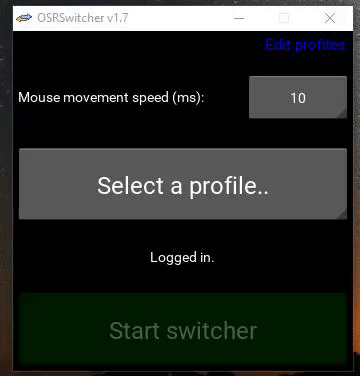
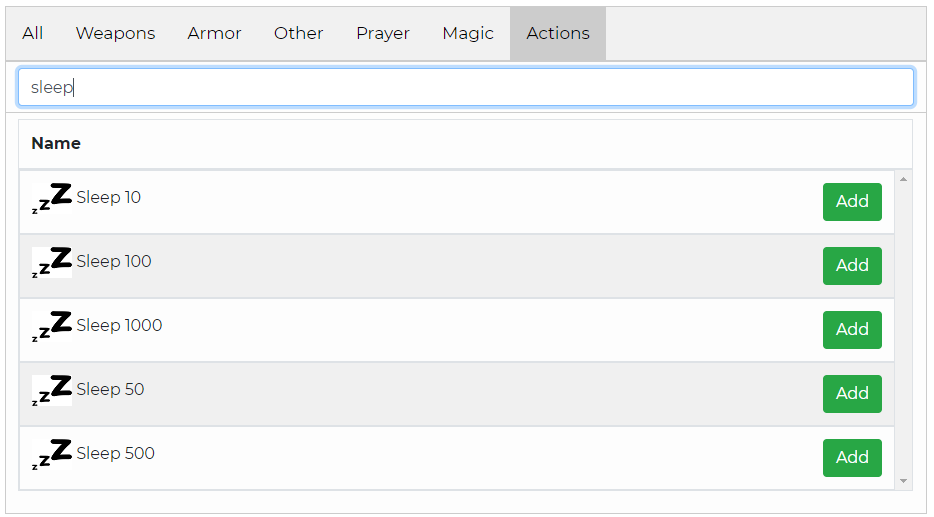
- Join the OSRSwitcher discord channel.
- Post a screenshot of your missing items in the "#request-items" channel like so:
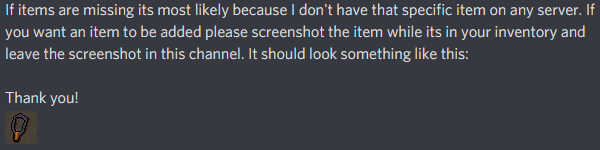
- If you started the client after logging in on OSRSwitcher, log out on OSRSwitcher and log back in. The client should be visible in the list then.
- OSRSwitcher should work with any OSRS Private Server.
- OSRSwitcher is initially made for regular OSRS. Meaning the items and interface of the RSPS have to look identical to regular OSRS for it to work.
- I'm not making any changes to get OSRSwitcher to work with any specific RSPS. So if OSRSwitcher isn't working on the Private Server you play on, that's unfortunate.
- Download the "DEBUG" application on the download page.
- Run the DEBUG application.
- Join the OSRSwitcher discord channel.
- Private Message "Steve" on discord with the issue & a screenshot of the command prompt when the application gives the error / crashes. The screenshot should look something like this:
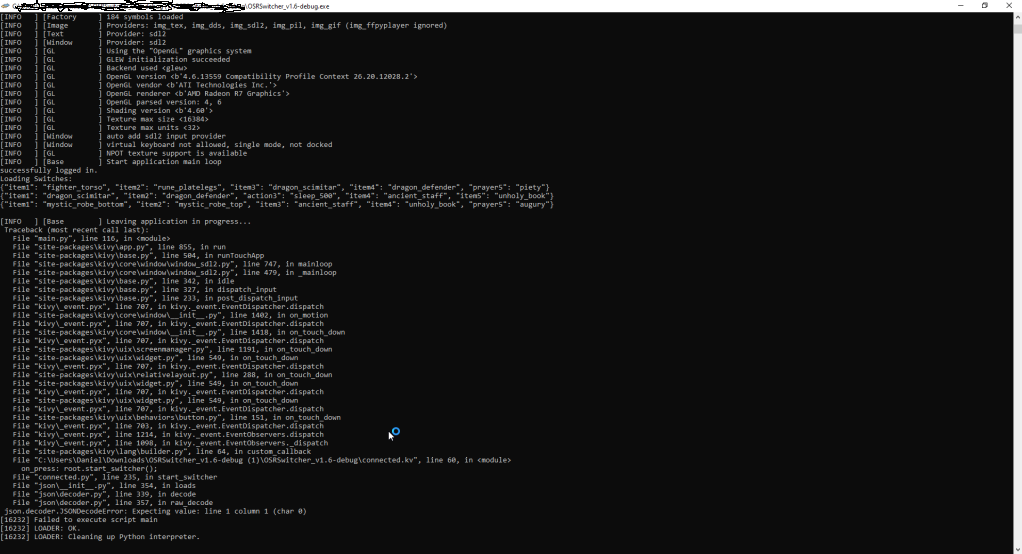
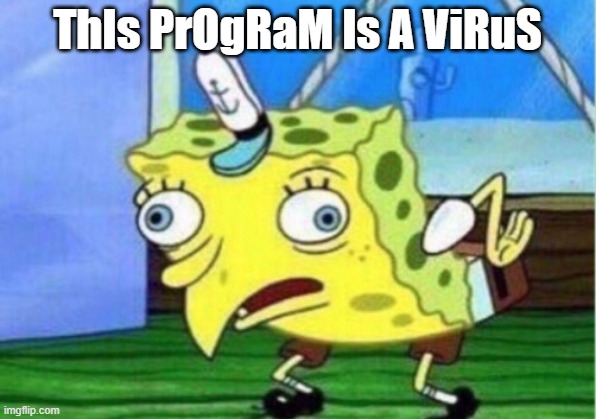
- According to VirusTotal 3/61 antivirus programs (which I've never heard of) detect OSRSwitcher as a "virus".
- Why? Probably because the software isn't made by an official company and is able to take over your mouse when switching. The better antivirus programs filter through this but apparently these 3 don't.
- You can read the full VirusTotal report here.
- If you don't trust it, don't use it :)